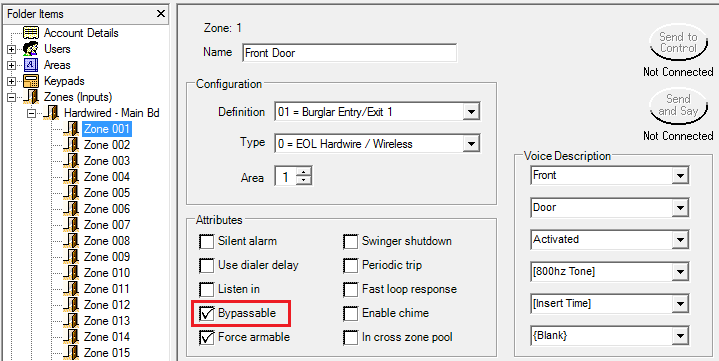If you are finding you can’t bypass zones in the M1 Touch app then there is a few things to check.
1. Make sure the code is a valid code in the panel.
Click on Users from the tree on the left in ElkRP.
You will now see a list of users, make sure one of these codes is set as your ‘valid user code’ in the connection settings in the app for the panel you are connected to.
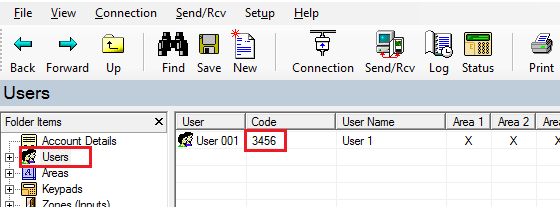
2. Make sure a the user code you are using has the ‘Bypass’ tick box ticked.
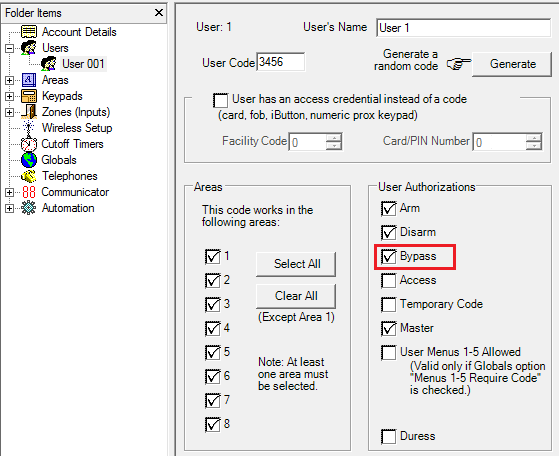
3. Make sure the zone is allowed to be bypassed.
Click on a zone from the list in ElkRP and make sure there is a tick box next to bypassable for that zone.