M1 Touch
The M1 Touch App gives you remote control of your M1 or EZ8/EZ24 panels using your existing Wi-Fi connection or from anywhere in the world using 3G & 4G over a secure connection to your panel.
You can use the M1 Touch app with confidence as it has been tested and endorsed by M1 installers and engineers worldwide.
Arm / Disarm Control
Arm and disarm the system with the simple to use keypad page. Simply enter in your panels user code to arm or disarm the panel.
The quick arming side menu lets you arm the panel in different modes with just a press of a button.
While the function key quick menu lets you control all 6 function keys for your keypad.


Zones
View zone status in real time and even bypass the zone when you need to.
View zones in more detail and view the voltage of each zone as well as the zone type all within the app.
Outputs
Controlling your outputs couldn’t be easier.
Toggle the output on / off with a tap of a button as well as turning the output on for a x amount of time.
Not only that you can view the output status in real time.


Lighting Control
View your M1 lights in real time within the app.
Control the light by toggling it on and off as well as turning it on / off for a x amount of time.
Dim the light to the perfect value by sliding the status bar across the screen.
Climate Control
Control your M1 thermostats by setting the heater or cooler to the perfect temperature.
Set the heat and cool set points as well as setting it to off, heat, cool, or auto.
view the temperature at your keypad (KP1 Keypad) as well as the zone temperatures probes in the temperature screen.

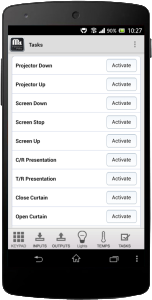
Trigger Tasks
Activate your M1 Tasks with just a press of a button.
Time & Date
No need to worry about your M1 loosing time as you can update it remotely in the app.
Either manually set the time & date or synchronize it with your Android device with a press of a button.
